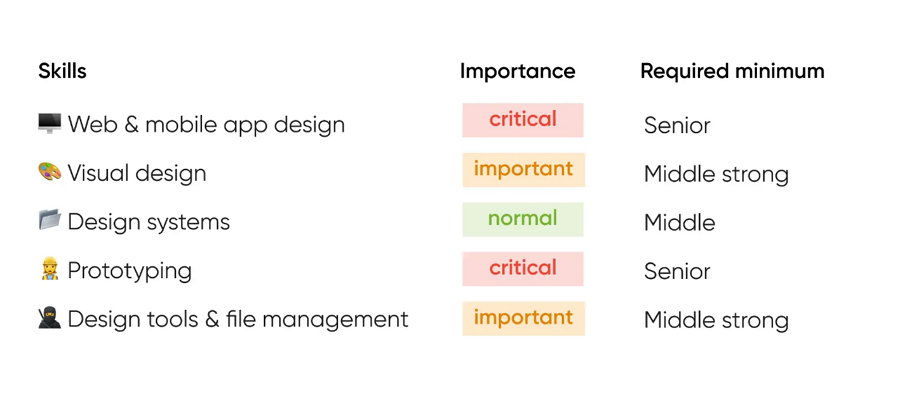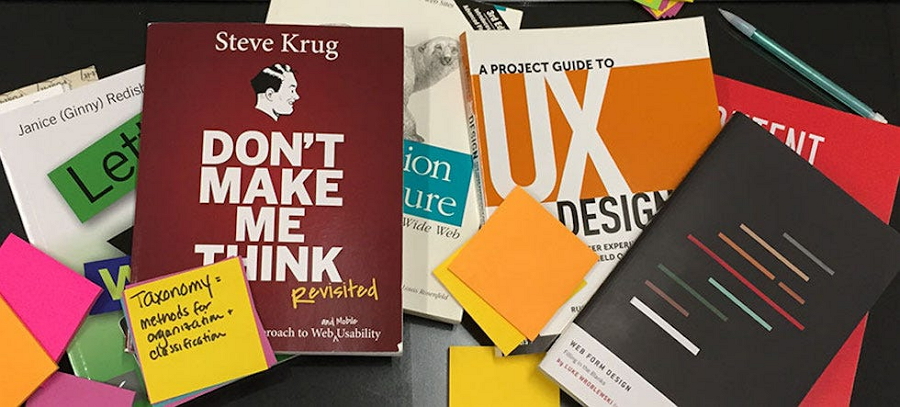Are you considering a career in UI design but unsure where to begin, especially if you lack design skills and experiences? Don't fret! This article is here to help. We'll walk you through the fundamentals of UI design and provide a step-by-step guide to kickstarting your journey towards becoming a professional UI designer, from finding your motivation to landing your first job, we've got you covered. Let's dive into the details now!
What is UI design?
UI design, short for User Interface design, is the art of crafting visually appealing user interfaces for digital products such as websites and mobile apps. It actually focuses on the visual look and feel of the future product, including colors, images, graphics, typography and the like appearance things, and also consider some fundamental user interactions like logging in, navigating between pages, and completing transactions.
It plays a crucial role in the whole product design process and has been taken as one of most essential steps for some design teams and companies.
What is a user interface designer?
A user interface designer, as the title suggests, is a professional with a robust understanding of UI design tools, techniques, principles, and related theories. They specialize in creating amazing graphic user interfaces for various web or app building projects.

What exactly does a UI designer do?
Actually the job duties and tasks of a UI design can vary across different design teams and companies. However their main goal is to design the graphical user interfaces for websites and mobile apps. This involves:
Planning the layout and organization of information
Designing page structures
Selecting matching color and color schemes
Creating wireframes, prototypes and UI designs to showcase ideas
Making the UI designs responsive
Testing with real users and getting feedback.
Collaborating with other team members
Continuously improving and innovating UI projects
And far more
The tasks of a UI designer can be quite complex but ultimately focus on improving the functionality and attractiveness of interfaces for users.
What skills do you need to become a UI designer?
Even though UI designers tend to focus on the visual aspect of a website or app project, there are still some hard and soft skills that they should also have:
Hard skills
Proficiency in design tools such as Mockplus DT, Sketch, Figma, or similar software
Understanding of design principles including typography, color theory, and layout design
Ability to create wireframes and prototypes using tools like Mockplus RP or Axure
Knowledge of interaction design principles to create intuitive user interfaces
Familiarity with responsive design techniques to ensure compatibility across devices
Competence in conducting user research, gathering and analyzing data to inform design decisions
Skill in conducting usability testing to validate design choices and identify areas for improvement
Soft skills
Empathy and understanding of user needs, advocating for their experiences throughout the design process
Strong collaboration and communication skills to work effectively with cross-functional teams including UX designers, developers, and stakeholders
Critical thinking to evaluate design solutions and make informed decisions
Problem-solving skills to overcome design challenges and address user pain points
Effective time management to prioritize tasks and meet project deadlines
Passion for design and a desire to continuously improve skills and stay updated on industry trends
Attention to detail to ensure designs are pixel-perfect and meet quality standards
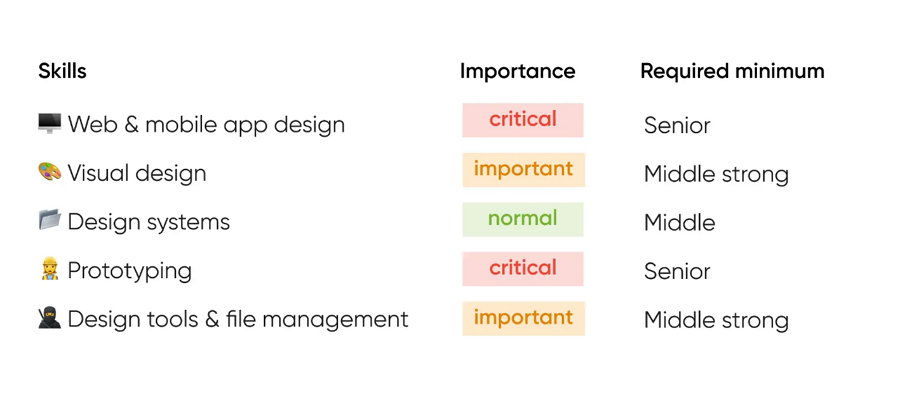
Combining these hard and soft skills enables UI designers to create visually appealing, user-friendly interfaces that meet both user needs and business goals. Also, learn more hard and soft skills to find many more clues.
How to become a UI designer step by step, even without any design experiences or skills?
Even if you're starting from square one, without any design experiences and skills, you can still follow these steps:
Step1. Find your goal and stay determined
Embarking on the journey of learning UI/UX design without prior experience can be daunting. Therefore, before delving into the intricacies of design, it's crucial to first identify why you want to pursue UI/UX design and establish a clear goal for yourself. Your goal could range from aspiring to become a highly-paid UI designer to simply expanding your knowledge base in design.
Whatever your goal may be, it's essential to cultivate unwavering determination. Anticipate and prepare to overcome the challenges and obstacles you may encounter during the learning process. Nurture a steadfast resolve that will empower you to navigate through any difficulties, setbacks, or moments of procrastination that lie ahead.
Step 2. Learn the basics through books
After establishing a firm determination, you can start immersing yourself with design books, which explains all design theories and principles in a good information structure.
Here are 5 most-popular UI design books that help to laid a solid knowledge base:
Don't make me think - one of the top design books that every design beginner should read and build a design thinking that make every word and element of your web or app project as simple as possible.
The Non-Designer's Design Book - a must-read book that explain the design principles and knowledges with simple words and examples, so even non-designers can quickly get familiar with design theories.
About Face 4: The Essentials of Interaction Design - a book that comprehensively explains the interaction between human and machines, and teaches some basic principles of interaction design.
Designing Interfaces - a book that explains the commonly-used UI design patterns with examples and best practices. It is ideal for you to quickly learn about how, when and why to use a UI design pattern.
UI is Communication - a book that teaches how to design intuitive and user-centered interfaces by focusing on effective communication.
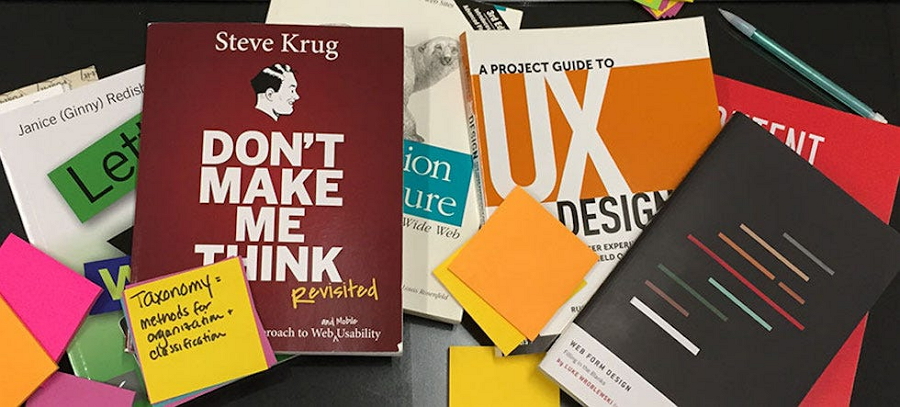
There are far more books that you can learn all basics and core theories of UI design.
Step 3. Take UI design courses
Once you've gained a foundational understanding of UI design through books, consider furthering your education by enrolling in professional UI design courses.
In comparison with the boring and dull design books, UI design courses often allow you to interact with teachers, do some after-school practices timely and also master basic UI design tools. It brings far more benefits, making it much easier and faster to learn and master the UI design skills and knowledges.
While looking for the online or offline courses, you may check whether these courses cover topics such as wireframing, prototyping, usability testing, and design tools, etc.
Here are 5 online course websites that you should check:
Coursera - offers many free video courses in both UI and UX design
Udemy - one of the most popular online course websites that provides different UI/UX design and development courses.
Learn UI design - provides the full-length online courses in nearly all aspects of UI design, such as color, layout, design processes and more.
Skillshare - an online platform that you must check for UI/UX design courses. Its community that gathers designers from all over the world would also be a good place for you to learn the latest design skills and even find job opportunities.
YouTube - many experts also share their professional video courses via their YouTube channels. So, YouTube is also the go-to website that you should check for your desired UI design courses. Some of them are also for free.

In today's digital age, mastering proficient UI design tools can streamline your workflow and save valuable time. Alongside studying design theories, it's essential to acquaint yourself with industry-standard design tools like Mockplus DT, Sketch, or Figma.
These tools offer robust features for creating prototypes, wireframes, and mockups, allowing you to bring your design concepts to life efficiently. By familiarizing yourself with these tools early on, you'll develop essential skills that are highly sought after in the UI design industry.
Step 5. Develop hard or soft design skills
In addition to mastering design tools, it is vital to timely practice the design theories you've learned and hone both soft and hard design skills. By cultivating a well-rounded skill set, you'll position yourself as a competent and versatile UI designer in the competitive job market.
Step 6. Practice with real design tasks or challenges
To further refine your skills, immerse yourself in real design tasks or challenges.
Seek opportunities to work on projects that simulate real-world scenarios, such as redesigning an existing website or creating a mobile app interface from scratch. Participating in design challenges or competitions can also provide valuable experience and feedback.
Additionally, consider collaborating with peers or joining design communities where you can share your work, receive critiques, and learn from others. Actively engaging in these activities will enhance your problem-solving abilities, creativity, and adaptability as a UI designer.
Step 7. Create resumes and portfolios
When you do have a solid knowledge base of UI design, the next step is to prepare the resumes and portfolios for the later job hunting.
Here are 5 do's for building resumes:
Tailor the resume to the job
Keep it concise and relevant
Highlight your achievements and advantages
Showcase your skills, certificates and best work
List out all relevant design experiences
Here are 5 do's for creating online UI designer portfolio:
Showcase the best design work
Explain in details, including the challenges, solutions, results or impact
Highlight your design process
Make it visually engaging
Keep it updated
Step 8. Keep learning and stay updated
In the dynamic field of UI design, continuous learning is essential to stay ahead of the curve. Stay updated on the latest design trends, tools, and technologies by attending workshops, webinars, and conferences. Engage with online communities, read industry blogs, and participate in online courses to expand your knowledge and skills. By staying abreast of developments in the field, you'll remain competitive and adaptable as a UI designer.
Step 9. Find a part-time or full-time job
With your skills, resume, and portfolio in hand, begin your job search for part-time or full-time UI design positions. Utilize online job boards, professional networks, and company websites to identify relevant opportunities. Tailor your applications to each position, highlighting your qualifications and aligning them with the job requirements. Prepare for interviews by practicing common UI design interview questions and showcasing your problem-solving abilities and design process. With persistence and dedication, you'll land a rewarding UI design role that aligns with your career goals.
By following these steps and staying dedicated to your learning journey, you can embark on a rewarding career as a UI designer.
FAQs
1.What qualifications do you need to become a UI designer?
To become a UI designer, a bachelor's degree in fields such as Graphic Design, Interaction Design, Human-Computer Interaction, or related disciplines is generally preferred. However, this requirement isn't universal. Exceptional design talent and a strong portfolio can sometimes outweigh formal qualifications.
even if a company mandates specific certificates or degrees, there are options to acquire them. Professional UI design courses often provide recognized certifications upon completion, validating your skills and expertise.
2.How long it takes to become a UI designer?
No sure answer! Absolutely, becoming a UI designer's timeline varies widely depending on factors like prior knowledge, dedication, and learning pace. For individuals with a design background or related experience, the learning curve may be shorter, potentially taking several months to a year to acquire necessary skills and start working professionally.
Conversely, those without prior design knowledge may require a longer learning period, potentially spanning from one to three years or more to become proficient in UI design concepts, tools, and techniques.
3.Is it hard to be a UI designer?
Yes. Breaking into the field of UI design can pose challenges, especially for individuals without a design background. Mastering the necessary skills, such as understanding design principles, learning design tools, and staying updated on industry trends, can be demanding.
However, with dedication, persistence, and a willingness to learn, overcoming these challenges is possible. Many successful UI designers started without any design background. So, keep fighting!
4.How can I get into UI design?
Taking a professional UI design course, whether online or offline, is indeed an effective way to break into the field.
Conclusion
Embarking on the journey to become a UI designer can be challenging and require dedication. Whether you're a beginner or have some experience, the UI design basics and step-by-step guide provided here aim to offer valuable insights into the path towards becoming a professional UI designer.
Regardless of your starting point, maintaining determination and courage to overcome challenges is crucial. With perseverance and hard work, you can progress steadily towards your goal of becoming a proficient UI designer. Remember, success in this field is achievable through continuous learning, practice, and a passion for creating impactful user experiences. Stay committed, stay resilient, and keep pushing forward towards your aspirations. Best of luck on your UI design journey!