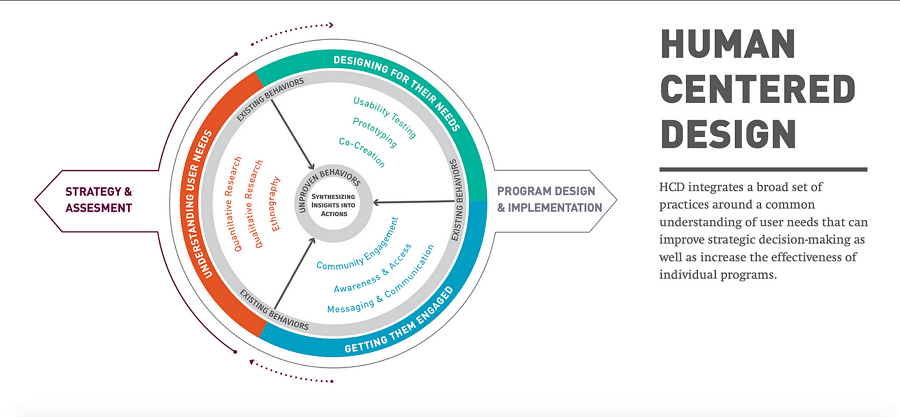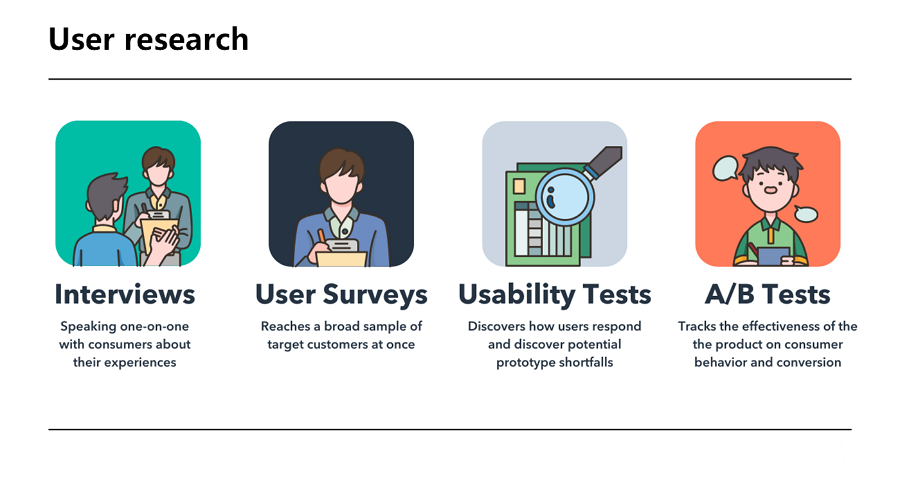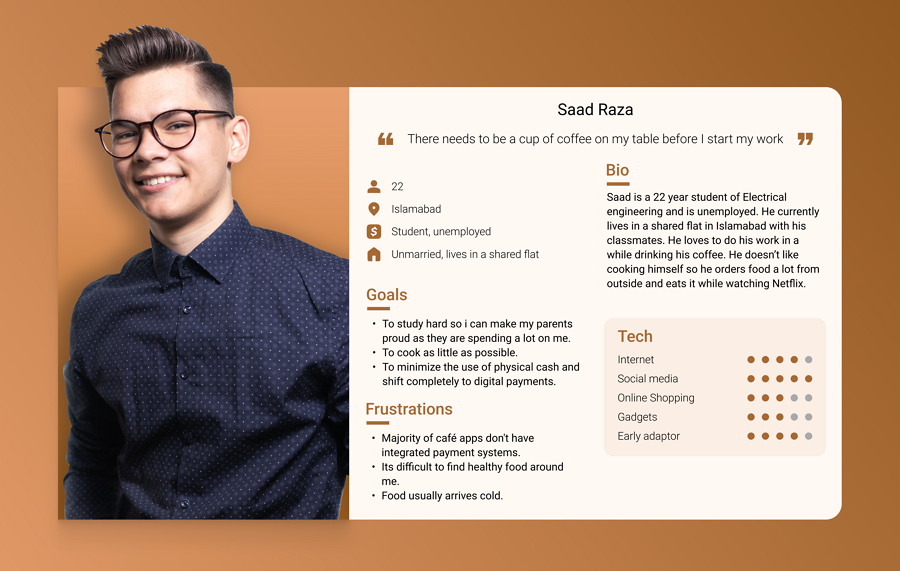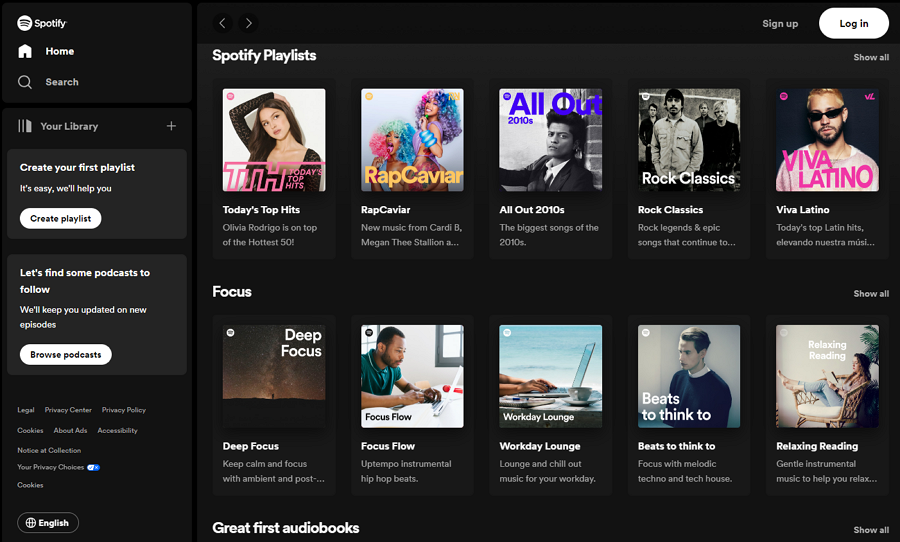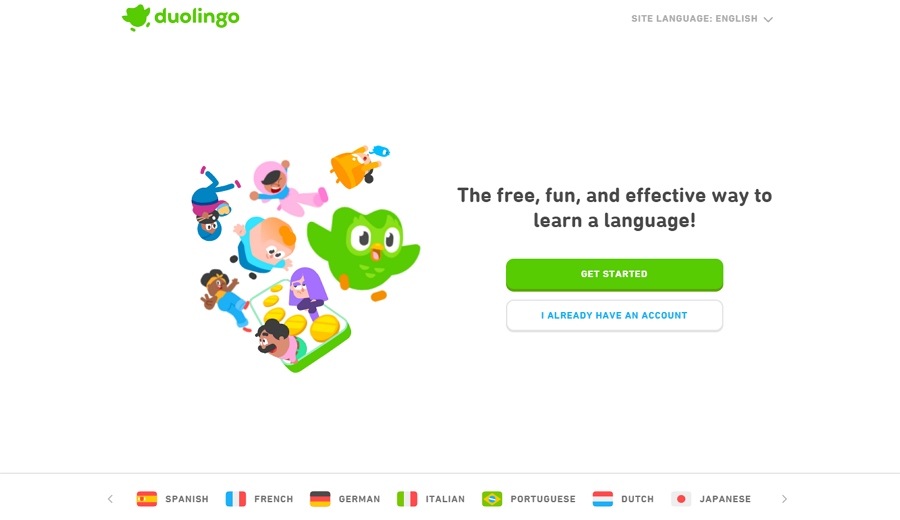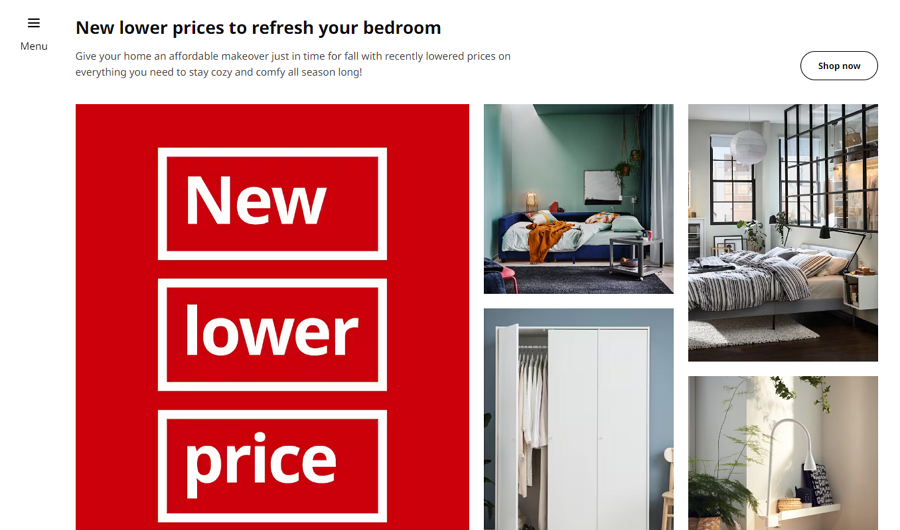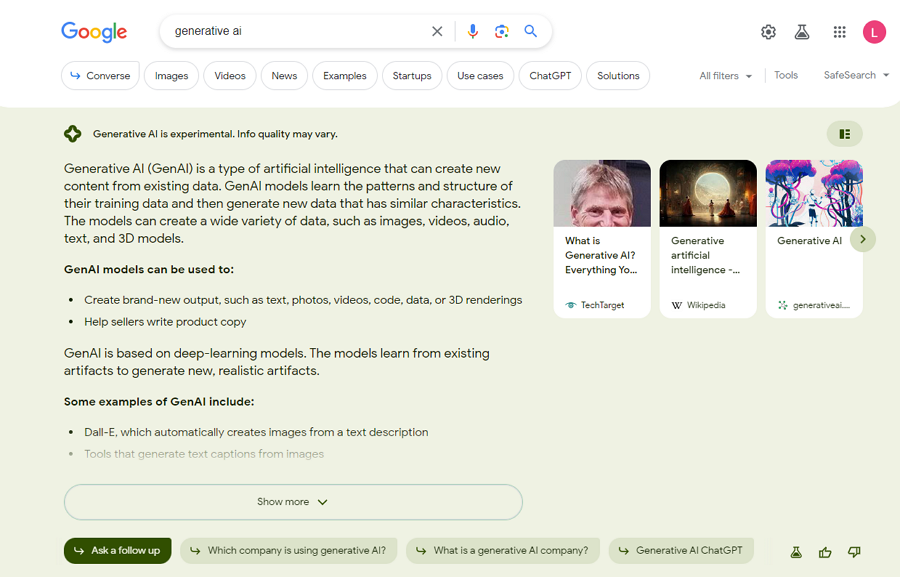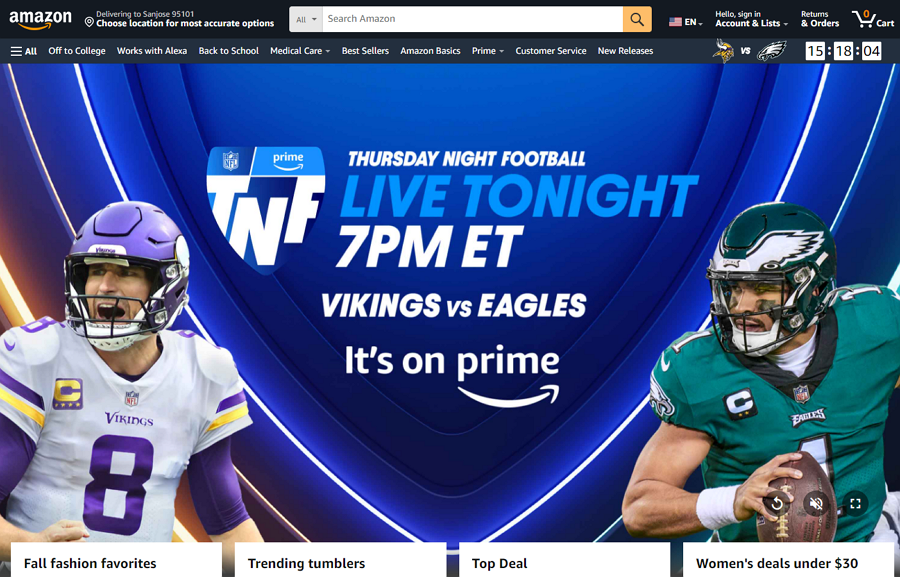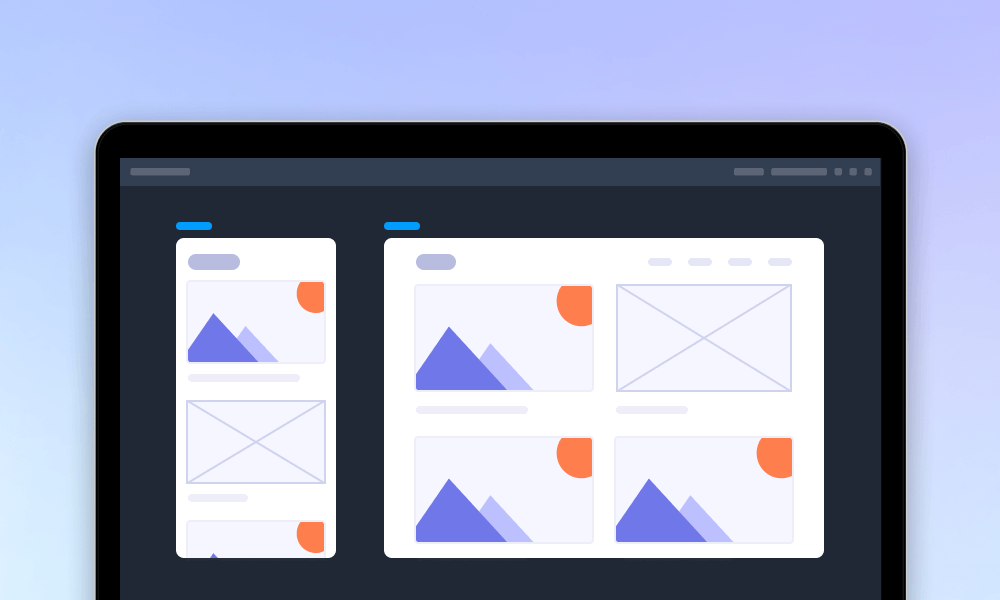"The broader one's understanding of the human experience, the better design we will have." —— by Steve Jobs
This quote from great Steve Jobs, the illustrious co-founder of Apple and a charismatic pioneer spanning past and future technological epochs, underscores the importance of placing human beings and their experiences at the heart of product design. And human-centered design serves as a valuable solution or approach for design teams and companies to put people first, and seamlessly integrate human needs and experiences into every phrase of the product design process.
To assist you and your team in learning how to do create the human-centered design for your project, this article will explain its entails, why it holds such significance, and share key design steps, principles, and inspiring examples.
What is human centered design?
Human-centered design, often abbreviated as "HCD", refers to an approach that prioritizes people at the core of product, service, or system design. A good human-centered design requires designers and product teams to initially adopt a human-centric perspective — understanding individuals better and giving precedence to their needs, constraints, pain points, behaviors, and preferences — whenever they encounter problems (like some UI/UX or usability issues) during the product design and development process.
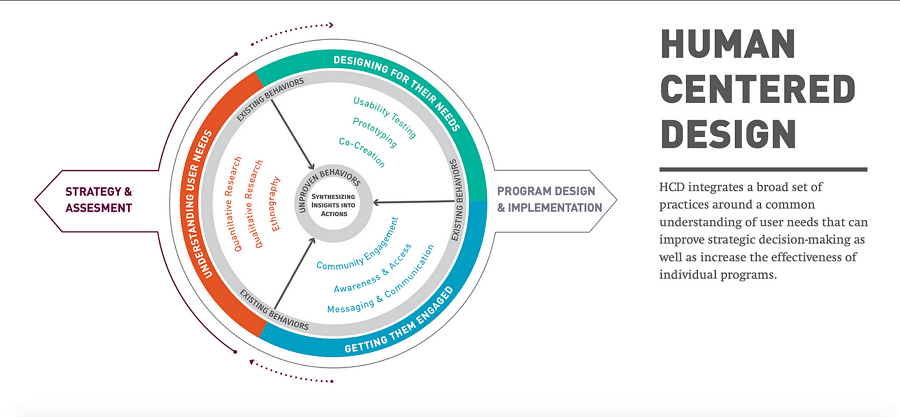
The core principle of HCD is to create solutions that are tailored to meet the specific needs and expectations of the people who will ultimately use the product or service.
Why should you need human centered design?
Human-centered design places people or the intended users at the forefront of the product design and development lifecycle, empowering teams and companies to create solutions that truly add value to people's lives.
Here are some benefits that human-centered design can bring:
Enhanced user satisfaction - A web or app design rooted in human-centered principles meticulously considers user desires, pain points, and preferences. Consequently, it effectively addresses their problems and enhances their lives, resulting in elevated levels of user satisfaction.
Improved accessibility and usability - Embracing HCD leads designers and teams to craft interfaces and experiences that are markedly user-friendly. It also accommodates a broader spectrum of target user groups, minimizing user frustration, reducing errors, and elevating the overall usability and accessibility of your product.
Make your brand competitive - Products or services developed with an HCD approach distinguish a brand from its competitors and attract a devoted customer base, giving your brand a competitive edge.
Cultivate loyalty and boost sales - A website or app product that genuinely empathizes with its target users is bound to attract a larger number of loyal customers over the long term, inevitably resulting in increased product sales.
User centered design vs human-centered design
User-centered design (UCD) and human-centered design (HCD) are related but distinct approaches to design, each with its unique scope and perspective:
User-centered design revolves around tailoring design to the precise needs and preferences of a specific group of target users for a product or service. It places a strong emphasis on making the design process entirely user-centric and highly specific.
Human-centered design takes a broader view, extending its consideration beyond a specific user group. It seeks to address the needs and preferences of people across various age groups and fields, encompassing a wider spectrum of human experiences. HCD also takes into account the broader impact of design decisions on society, culture, and the environment.
In essence, while UCD is a subset of HCD that focuses on a particular user group, HCD considers the needs and values of humanity as a whole and acknowledges the societal and environmental implications of design choices.
Therefore, while we can say that UCD is a form of human-centric design, it's not accurate to reverse the statement and say that HCD is simply user-centric design.
How to create human-centered designs step by step?
Step 1. Research your users and competitors
To create a product or service that people truly love, instead of straightly starting a web or mobile app design project, you should always take your time to research your users, markets and competitors, so that you can have a deep understanding of your target users and market dynamics to inform later decision-making.
And during the research, consider the following things like:
What types of products or services do you intend to offer?
Who are the users that will ultimately use your product or service?
What are their specific expectations and desires by using your product?
Are there any similar apps or competitors in existence? If so, who are they, and how do they assist users in resolving their problems?
What are the typical user journeys these competitors or similar apps follow?
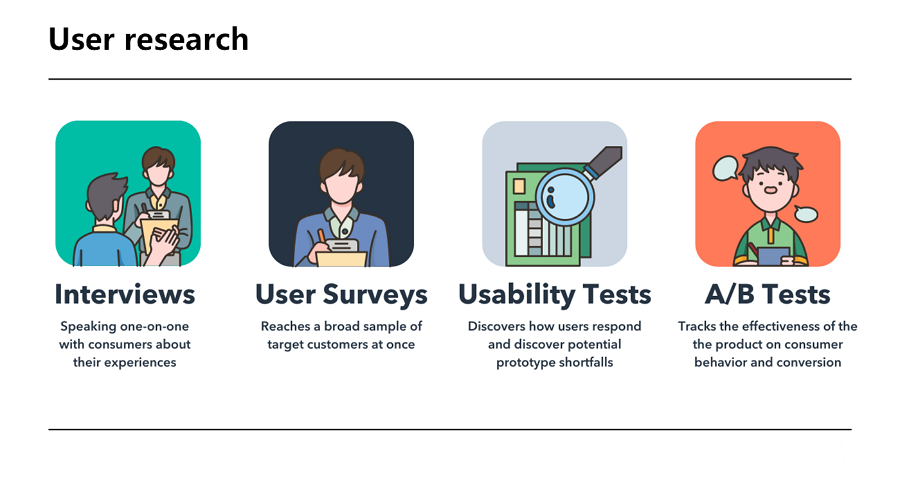
And always include all possible aspects that you can imagine during this research, so you can collect a rich and diverse dataset in advance to guide the following design phases.
Step 2.Define target users, their needs and problems
Following the user and market research phase, the next critical step involves a meticulous analysis of the collected data to pinpoint your target users, their distinct needs, purchases and the challenges they face.
During this analytical process, you may encounter a diverse spectrum of potential users for your product. To precisely capture their requirements, preferences, and pain points, consider dividing them into distinct groups based on factors such as age, gender, geographic location, usage scenarios, occupations, and other relevant criteria.
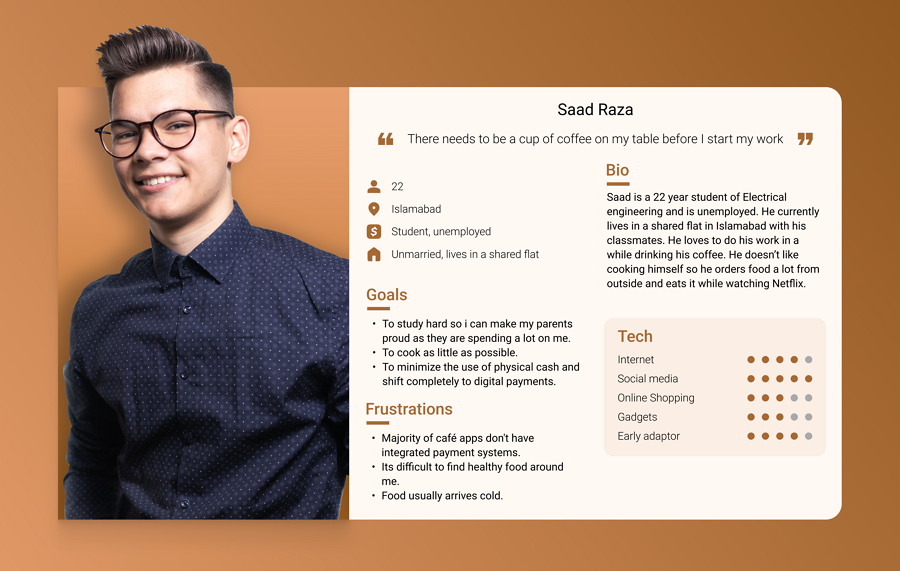
If time allows, you may also create user personas and user journey maps to clearly share these insights among your whole team and company.
Step 3. Ideate your solutions
Now that you have a clear understanding of your users' needs and the problems they face, it's time to brainstorm and generate your solutions. This means that you should always discuss with your team and company to locate and decide on the key features, designs or other core aspects to to create a product or service that these people are really interested in.
During this phase, the research data you collected from your competitors can be an invaluable resource, significantly saving you time and effort. Evaluate the solutions they offer to address similar problems and explore the various user journeys they facilitate. This analysis can provide valuable inspiration to craft your unique approach.
Remember, involving your team and company in these discussions can lead to a wealth of diverse ideas and perspectives. This collaborative process enriches the pool of potential solutions, setting the stage for effective design and development.
Step 4. Prototype, test and iterate
Now, it's time to bring your ideas to life by creating prototypes that visually represent and validate the solutions you generated during the ideation phase. While prototyping your ideas, there are also several things you should keep in mind:
Create multiple versions for the optimal solution - During this phases, you may include all key solutions that you've discussed in the ideation phase, especially the disputed ones that your team has discussed but cannot agreed on. The much more tangible and intuitive web or app prototypes would help you and your team make a better decision.
Gather feedback and insights from all stakeholders and users -while making the prototypes, also do not forget to share your web or mobile app prototypes with all your teammates and stakeholders, especially the real users, and gather the most accurate feedback and insights from them to iterate your solutions.
Choose the right prototyping tool - the choice of the right prototyping tool is pivotal in streamlining this process. Using the right tool, like our prototyping tool (which helps you create interactive prototypes in minutes and collaborate with others in real-time), can not only save time but enhance the overall efficiency of your design workflow.

Overall, during this phase, you not only validate your concepts but also continually enhance your solutions to better serve the needs of your users and stakeholders. This iterative approach ensures that your final product is finely tuned to deliver a superior user experience.
Step 5. Implement designs
After prototyping and finalized on your solutions and design concepts, the next thing you should do is to deliver all your designs, specs, assets and more deliverables to developers for fast implementing. Also considering using a handy design handoff tool to hand over all possible design deliverables to developers and better collaborate with them.
These are the most common human-centered design process that your team and company can adopt. Of course, also remember to adjust it or add something custom according to your actual situations and needs.
5 principles of Human-centered design
Get users involved early and often
HCD means to let you consider human needs and natures when facing some problems related to user interface, user experience or any other design challenges. Engage with users throughout the design process. Involve them in ideation, prototyping, and testing stages to ensure their input guides your decisions.
Conduct thorough user and market research
Achieving a human-centered design necessitates a deep understanding of human needs, behaviors, and motivations, which can be obtained through diligent research and empathy. This knowledge forms the bedrock upon which design decisions are made.
Identify and focus on the root problems
When designing and building a website or mobile app, numerous challenges can emerge. However, not all of these issues are worth addressing, and some may not require excessive attention.
You can create a document to list all potential problems based on your research data and prioritize them accordingly. Then, concentrate your efforts on addressing the key or root problems when discussing them with your teammates and real users.
Never skip prototyping and iterating
Your solutions may not perform as expected, and even when concentrating on a particular solution, it's often necessary to iterate repeatedly on the details. Therefore, to achieve a truly human-centric design, it's crucial to engage in the process of prototyping and continuous iteration. Always remember not to bypass this essential phase.
Balance human-centered design with other factors
While HCD plays a crucial role in web and mobile app projects, it's not the sole factor to contemplate. Technical feasibility, business objectives, and regulatory UI/UX requirements are also important and should be seamlessly integrated into the design process to yield a comprehensive solution.
Best human-centered design tools
Human-centered design is a long process for building a product or service that genuinely appeals to users. The choice of tools also varies across different phases of this whole process:
During the user and market research phase, you may need:
Survey Monkey - an free online survey tool that comes with sample survey templates for you to conduct rapid user research and gather feedback from the target audience. It offers the capability to embed survey questions directly into emails, thereby enhancing response rates and providing genuine user feedback.
Survicate - an online no-brain survey tool that enables you to create customer surveys in minutes. It automates the collection and management of feedback and insights from your target audience, and integrates with all possible tools you're using, including Mailchimp, Slack, Google Sheets, and many others.
During the research analyzing phase, you can use:
Quirkos - a data analysis tool that helps you analyze and present your research data without dealing with complex interfaces. Its side-by-side comparison view allows you to intuitively understand the feedback from different user groups.
UXPressia - an online persona creator that helps you create professional personal based on your research data. You may choose premade template or design your own template to share and present your persona clearly with your teammates.
During the designing and prototyping phase, you can try:
Mockplus RP - an no-code online designing and prototyping tool that enables you to prototype and test any web or mobile app design ideas fast with premade templates, UI kits and libraries. You may add any interactions, gestures or animations with drag-and-drop, no need to add any codes.
Mockplus Cloud - an online design collaboration and handoff tool for designers to quickly hand over all possible deliverable to developers via a single link. Your imported Figma, Sketch, Photoshop, Adobe XD and Axure files are automatically turned into a format that automatically generates CSS codes, design specs and assets for developers.
GitHub Copilot X - an AI-powered online coding tool designed to assist developers in coding, debugging, and accelerating your product implementation phase. It streamlines the development process, making it exceptionally efficient.
Human-centered design examples
Now that you've gained a deeper understanding of the fundamentals of human-centered design, let's explore some real-world examples of HCD in action. We'll examine how these examples focus on people to enhance the user experience of their products and services:
1. Spotify
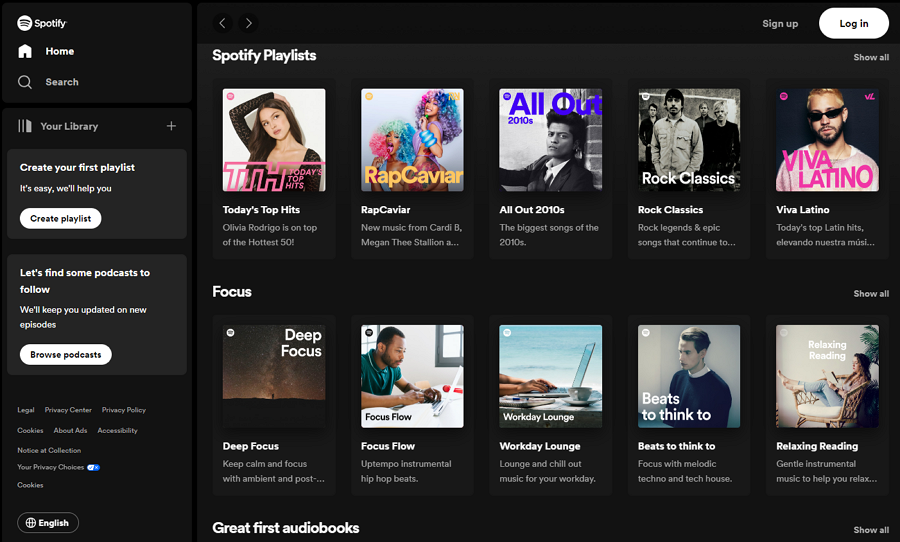
Spotify is a music platform that offers access to an extensive library of millions of songs, videos, podcasts, and global content. What makes its website stand out are various user-friendly design features, including:
A user-friendly two-column and grid layout design that simplifies browsing for popular songs and playlists.
A welcoming user onboarding design that guides newcomers through registration, playlist creation, and the exploration of intriguing podcasts, from start to finish.
As the first music platform to introduce a monthly subscription model, Spotify revolutionized how users access millions of songs, eliminating the need to purchase individual tracks.
Spotify pioneered the concept of music streaming, providing users with seamless access to their favorite music.
Plus, many other innovative features.
Thanks to its continuous refinement and focus on user-centric design, Spotify has earned its reputation as a pioneer in the music platform industry, consistently delivering more personalized and user-friendly services to its audience.
2. Duolingo
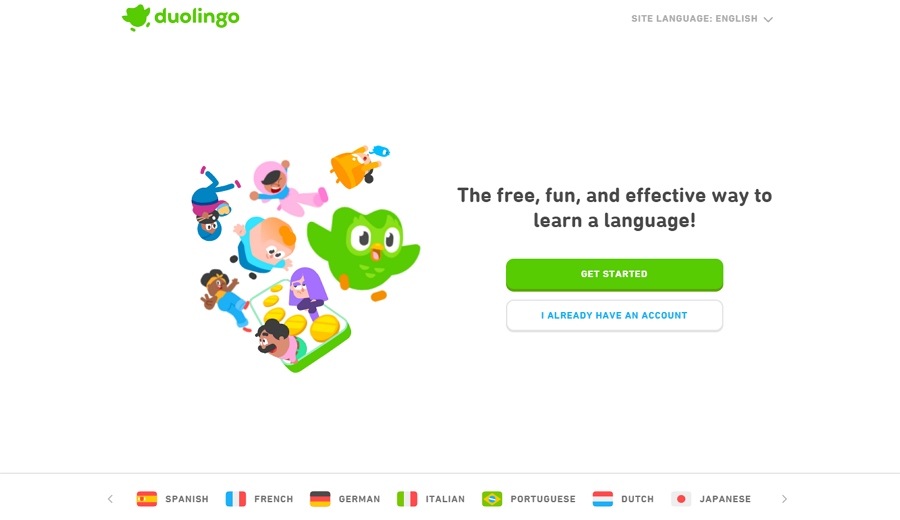
Have you ever ventured into the world of online language learning? Which language learning tool have you explored? Duolingo, renowned as one of the most popular platforms for language acquisition, offers a vast array of languages to suit your needs, along with the flexibility to learn via multiple devices, including computers, laptops, and mobiles.
Duolingo's stellar reputation as a language learning tool is rooted in its unwavering focus on the human:
Its game-like interfaces captivate users, effortlessly extending their learning sessions without them even realizing it.
To personalize the experience for every individual user, Duolingo collects user information and preferences through an engaging, interactive survey shortly after registration.
During the user onboarding process, Duolingo introduces a brief interactive exercise to illustrate how users can effectively learn new words.
Its mobile-friendly design empowers users to embark on their language-learning journey anytime, anywhere.
These human-centric designs consistently draw language enthusiasts from across the globe, making Duolingo a top choice for language learners worldwide.
3. IKEA
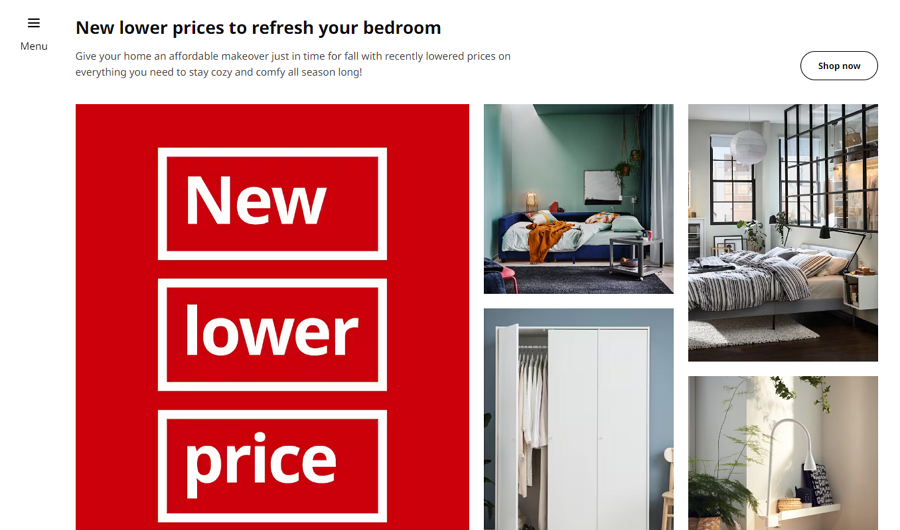
IKEA, the Swedish furniture giant, has earned a global reputation for its remarkably user-friendly assembly instructions. They rely on clear visuals and minimal text to seamlessly guide customers through the often daunting assembly process, transcending language barriers and making it accessible to people worldwide.
But beyond its renowned assembly instructions, IKEA boasts a wealth of other human-centric features waiting for you to discover and enjoy.
4. Google
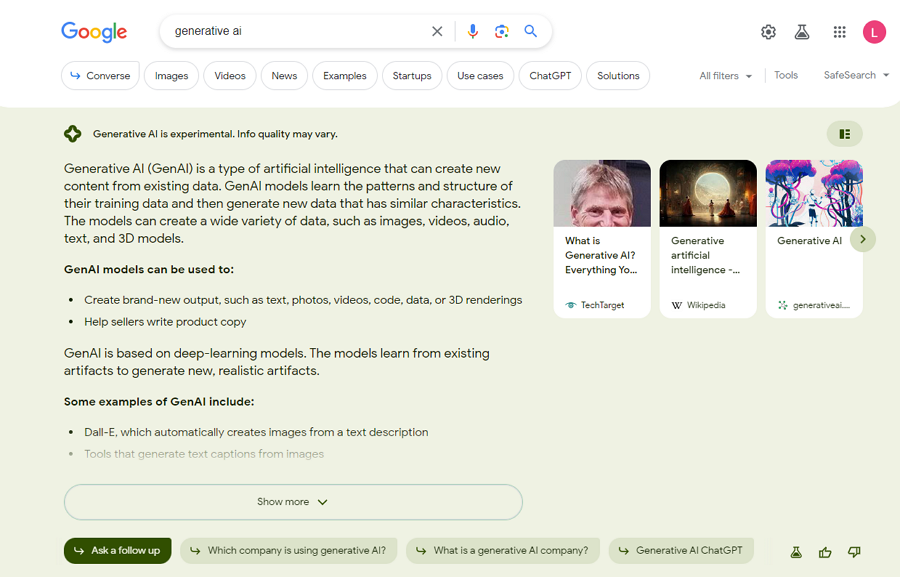
Google has become a ubiquitous part of our digital lives and stands as a leading exemplar of human-centered design and user experiences. With a suite of apps and a search engine that places a premium on simplicity and user-friendliness, Google ensures that its services are accessible and easily mastered by all.
Recently, the incorporation of generative AI into its search engine has further elevated the user experience, enabling users to access their desired information with greater accuracy and speed. The choice to use Google or not ultimately rests with you, putting your needs and preferences at the forefront of the experience.
5. Amazon
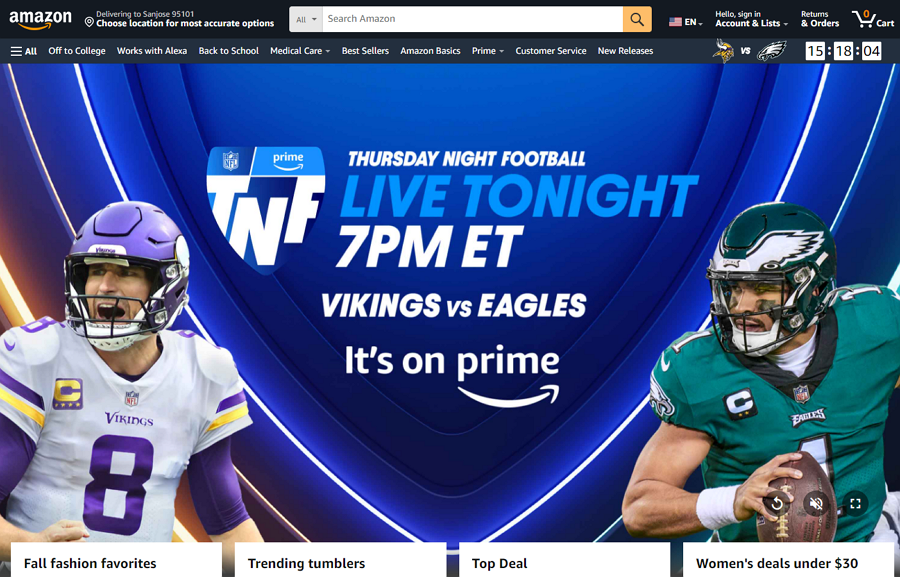
Amazon, the renowned online shopping giant, is also another good example of putting the human first. With a relentless focus on customer satisfaction, the platform boasts a robust array of features to facilitate effortless shopping.
These include a potent search engine, comprehensive search filters, streamlined one-click purchasing, tailor-made product recommendations, and a hassle-free returns process. Furthermore, Amazon accommodates a diverse array of payment methods and continually enhances the user experience with various other amenities, making it a prime choice for shoppers seeking convenience.
FAQs:
What is the difference between design thinking and human-centered design?
Design thinking is an iterative approach to generating innovative solutions to solve user problems. It combines user needs and places a strong focus on innovation and creation.
Human-centered design is a process for designing products and services that deeply resonate with and meet the needs of users. It is a specialized approach within design thinking, with a primary focus on user needs and feedback.
Is UX design human-centered?
Yes. UX design is human-centered. The primary goal of UX design is to create a product, service or user experience that is tailored to the needs, preferences, and behaviors of users, aligning closely with the principles of human-centered design.
What is the difference between agile and human-centered design?
Agile typically refers to a project management and development methodology that places a strong emphasis on flexibility and rapid iteration. Its primary focus is on improving team and project management. Numerous agile tools, such as Jira, Trello, and ProofHub, incorporate this methodology into their platforms.
Human-centered design is a design methodology with a central focus on thoroughly comprehending and addressing user needs through extensive research, empathy, and iterative prototyping. While they can be complementary when used together, these approaches have distinct emphases within the product design and development process.
Both methodologies share the common goal of enhancing products for users but do so through different lenses and areas of emphasis.
What are the disadvantage of human-centered design?
Human-centered design offers several benefits, including the potential to attract more users and increase sales. However, it also comes with its own set of drawbacks:
Time-consuming - Meeting user needs requires extensive user research, interviews, and design validations, which can be time-consuming.
Being subjective - While all design decisions are based on user research, the analysis and interpretation of user feedback can sometimes be subjective.
Neglecting business goals - Focusing intensely on user needs and feedback might lead to overlooking essential business goals, potentially impacting sales and profitability.
Requiring continuous iteration - User needs evolve over time, necessitating ongoing iterations even after a product's release.
Incorporating human-centered design into a project can yield significant benefits, but it's essential to remain aware of these potential downsides and take measures to mitigate them.
Conclusion
Human-centered design places people at the forefront and helps to bring a product or service that is tailored to the preferences, needs and behaviors of users. Notably, industry giants like Apple, Google, and Amazon prioritize user input in their design processes.
We hope this article exploring the essence, importance, design steps, principles, and exemplars of human-centered design would empower you to craft compelling products and services that resonate with users.
Free prototyping tool for web and mobile app design
Get Started for Free
Free prototyping tool for web and mobile app design
Get Started for Free
Free prototyping tool for web and mobile app design
Get Started for Free